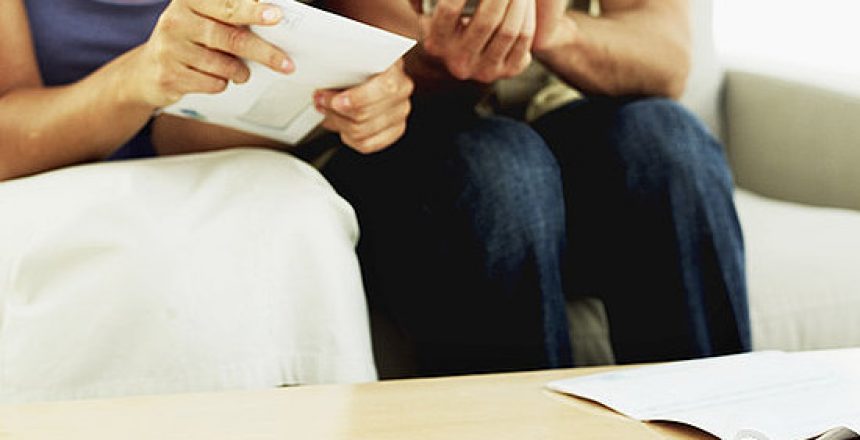The #1 issue facing families with young children that live in the Bay Area is managing cash flow.
The most common story is a couple, making very good money, get married and buy a house based on their DINK income levels (“dual income no kids”). Then, baby #1 arrives. Things get a little tighter financially and a few adjustments to spending might be made. Then, baby #2 arrives. Ouch! All of a sudden cash flow becomes incredibly tight and you might turn off your savings or start carrying credit card debt. Childcare expenses are huge, or maybe you have gone down to one income. Your house might even start feeling smaller and you start thinking that a move to a bigger house will make things feel less constricted.
My advice is to take a deep breath and realize that the early years of child’s life are the most expensive and it will get better (assuming you go to public school!). However, now is the time to take control of your cash flow and make sure you are living within your means.
Managing your cash flow does not require fancy software and loving numbers. Below are five easy steps to On-the-Go Money Management for families that want to know where their money is going:
1. Sign up for Mint.com. This free online service will be your On-the-Go tool to managing your cash flow and knowing where your money is going. Mint aggregates bank and credit card accounts (pretty much any bank connects to it) securely, so that you can see real-time where your money is being spent. You cannot initiate any transactions from Mint.com. It only brings all of your cash flow information together. Load the free Mint.com application on your phone.
2. Clean up “uncategorized” expenses. The key to making Mint.com work for you is making sure all of your expenses are properly categorized. Spending categories are assigned based on merchant codes. If there is no merchant code, the expense may become “uncategorized”. Spend a few minutes a week or once a month categorizing these expenses (including checks written). In order to use Mint.com effectively, spending needs to be accurately categorized.
3. Put in budgets. Mint.com is kind enough to suggest budgets based on your historic spending. This can be a helpful starting point. Fixed expenses are easy (mortgage, car payment, childcare, etc). Discretionary spending is usually the problem. How much you can spend depends on your income levels and other financial goals. Here are a few averages to help you get started: Groceries $800-1,000 per month; Eating Out $300-500 per month; Utilities $500 per month; Gas $300; Life Insurance $100; Personal Care $100.
4. Look before you spend. Before you go shopping or eat out, look at your phone and see how much money you have spent this month on shopping or food. Look at the “cash flow” section of the app to see total monthly spending in each category or look at the “budgets” section to see how much of your budget you have spent. Then you can make an informed decision about whether to spend more money.
5. Meet for 30 minutes per month with your spouse to look at Mint.com. For this monthly money meeting, it needs to be no longer than 30 minutes and has to be judgment free. Start the meeting by looking at the “trends” tab. How much have you spent this month? Where did the money go? Does it make sense? You both need to be able to answer these questions.
I consider Mint.com the Google Maps for money management. It is a great tool for telling you where you are in relation to your destination. It can even help you reach your destination in the most efficient way. Knowing where your money is going (and you are going) will give you a greater sense of financial security. You may still disagree with your spouse on how fast or slow to drive, but the route will be clear.